The content of the article
Introduce
Exness is a reputable forex trading platform founded and developed by Exness Group in 2008. The head office is located at: No. 1, Siafi Street, Porto Bello Building, Office 401 Limassol, Czech Republic – the largest financial center in the world. In addition, Exness has offices located in other countries such as the United Kingdom, Seychelles, South Africa, Curacao, British Virgin Islands, Singapore and Malaysia.
Since its launch until now, Exness has become a reputable forex broker and has achieved many admirable achievements with impressive numbers.
With that strong development, more and more people are looking to register an Exness account to participate in the forex trading market simply and have faith in a reputable broker
Next, let’s find out how to register for an Exness account right below
How to register Exness:
Step 1: Access the EXNESS HOMEPAGE REGISTRATION LINK HERE , Click the OPEN ACCOUNT button next fill in the registration form
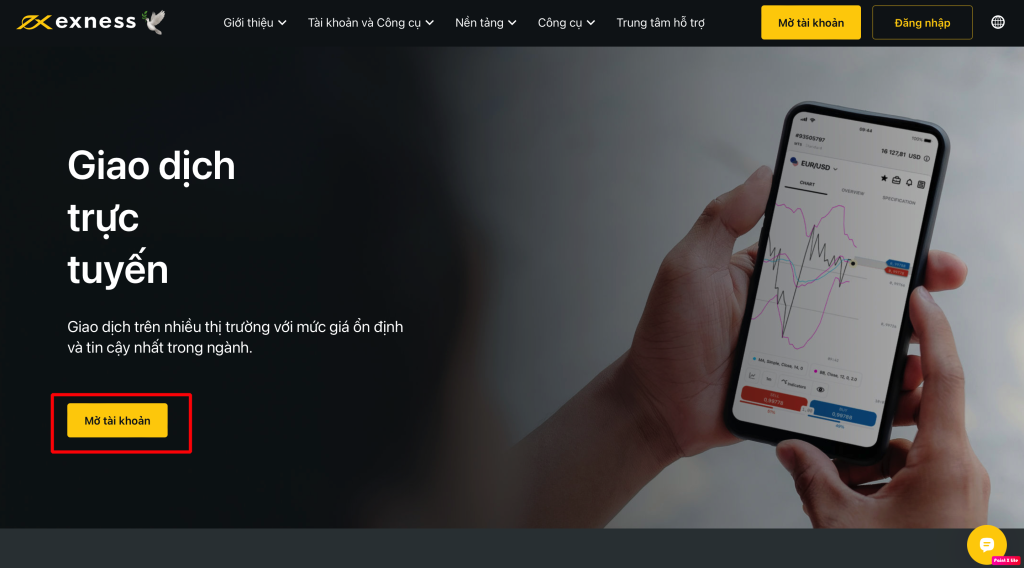
In this section you enter all information and do not forget to enter the Blackmantrader partner code: uvggbv11 (after entering the code and completing registration, join Group Zalo: https://t.me/blackmantrader To receive special privileges from Blackmantrader)

Step 2: In the 2nd step of how to register an Exness account. Exness will give you the experience of trading with a demo account. Please Close and log out of this section.
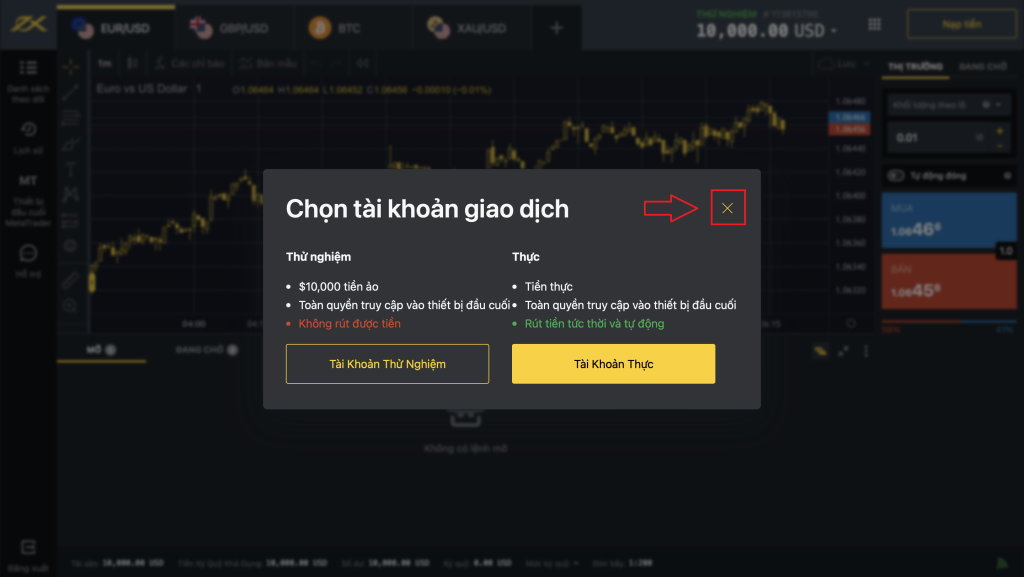
Step 3: Next your job is to verify your phone number, identity and address => on the main page of your account, select ” Become a real trader“.
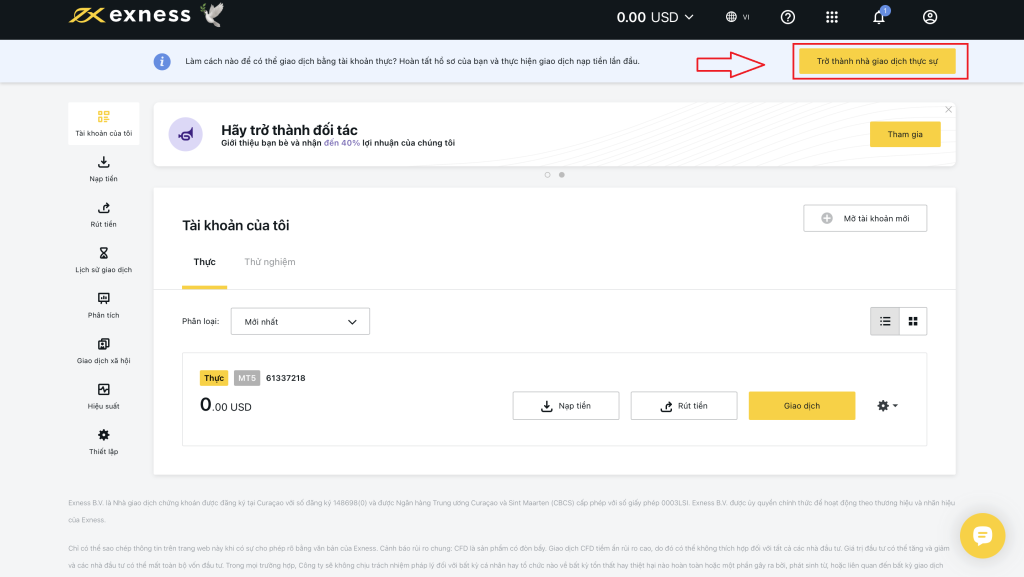
Step 4: select ” Send me code“.
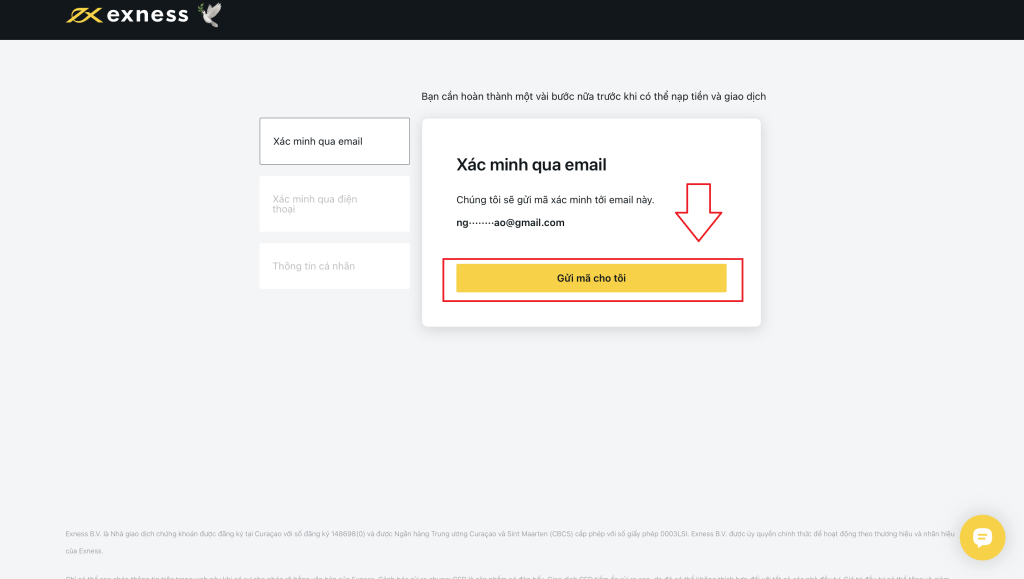
Step 5: Then you go to the mail to get the verification code and fill in => Select ” Continue“.
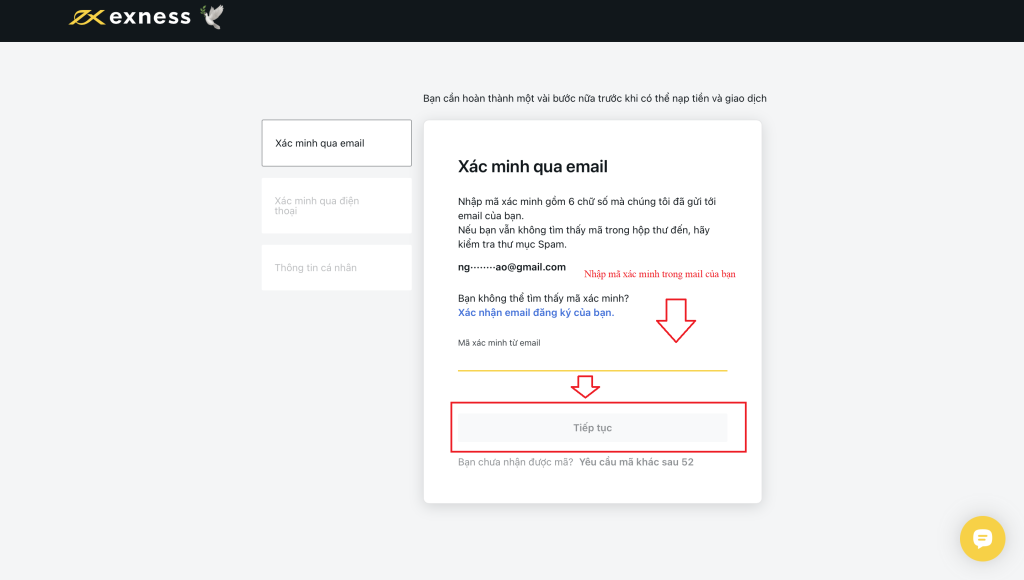
Step 6: Go to phone number verification. Please enter the phone number you are using with the area code +84- sdt (Note to remove the first zero) => Select “Send me code”.
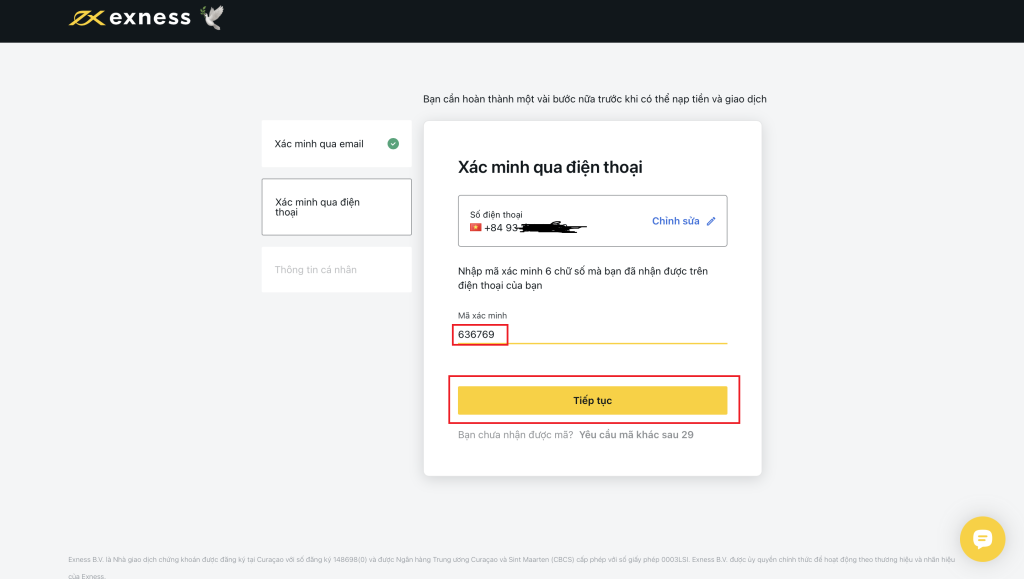
Step 7: Continue, select ” Personal information” and fill it out NOTE TO FILL IN THE SAME INFORMATION AS ON ID SO THAT THE SYSTEM CAN VERIFY QUICKLY
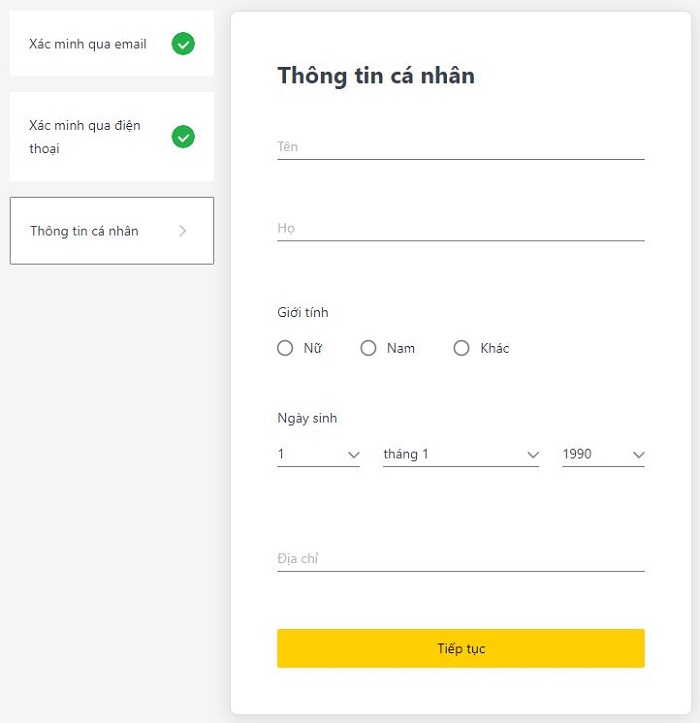
Step 8: Go ahead and select ” Complete verification”
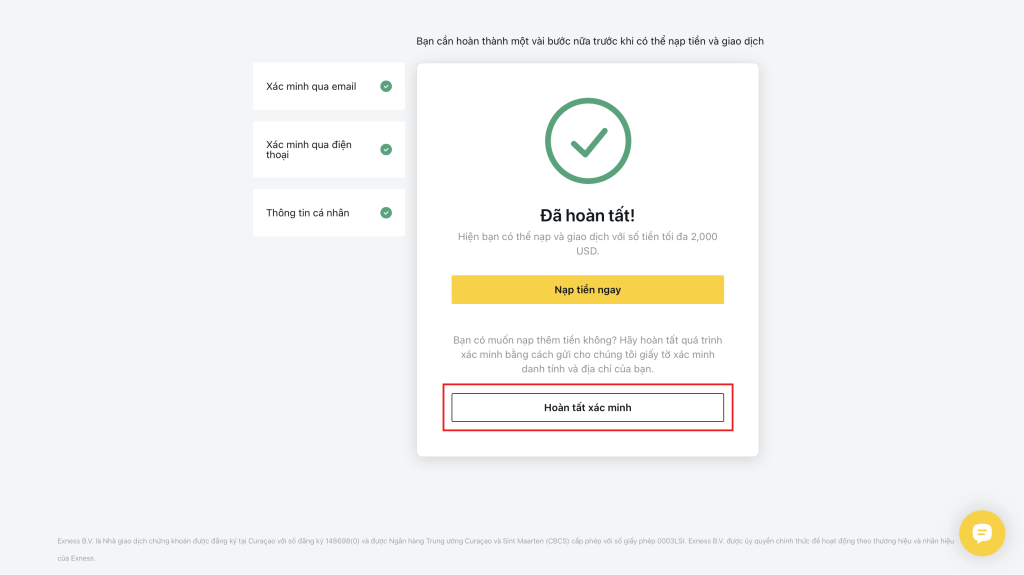
Step 9: Fill in the information to complete the profile (in this section, you can choose your right industry or optionally)
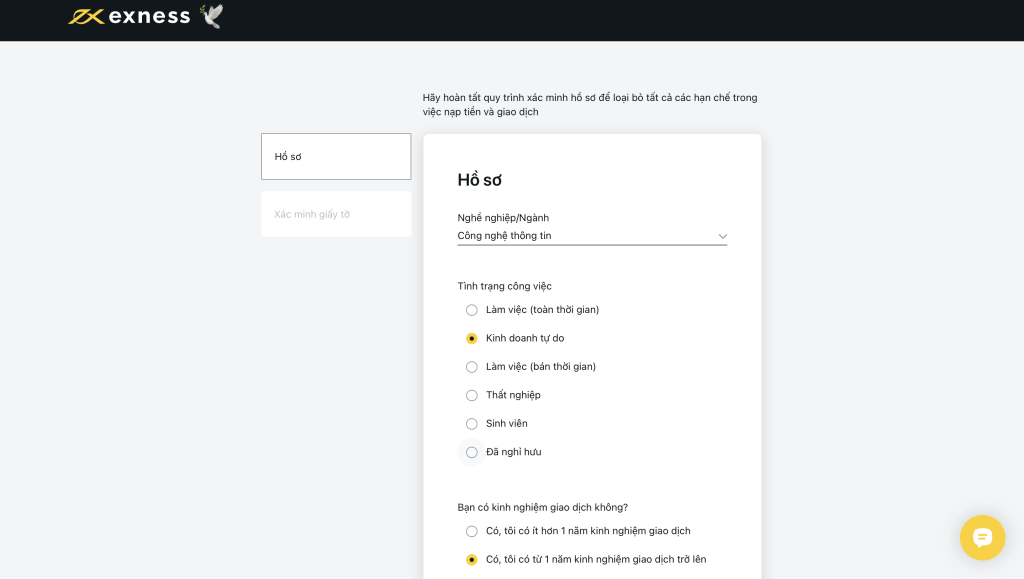
Step 10: In the address verification section, please prepare a 2-sided ID mage clearly showing 4 originals , then select “Upload Documents“
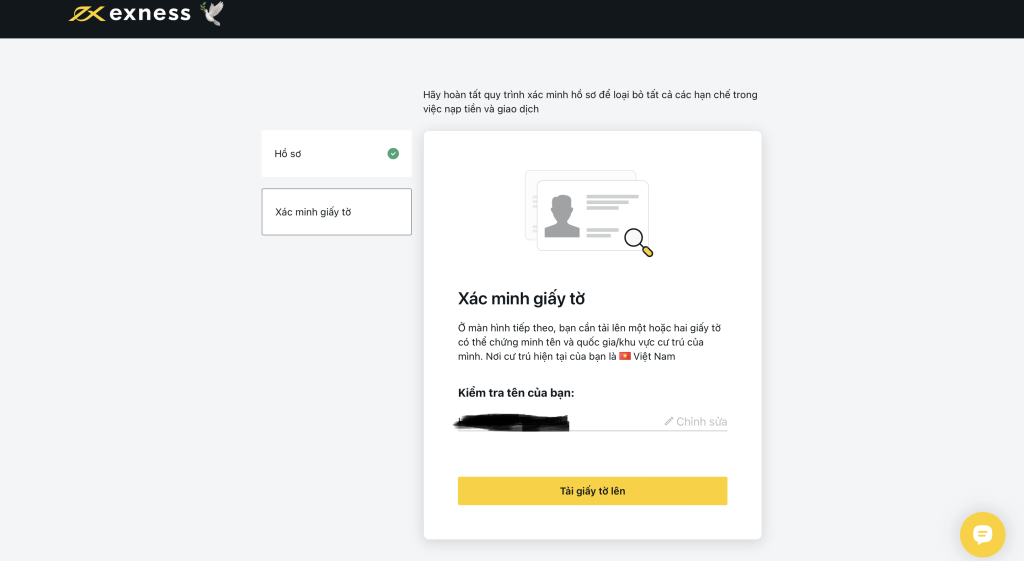
Step 11: Upload ID image for verification system
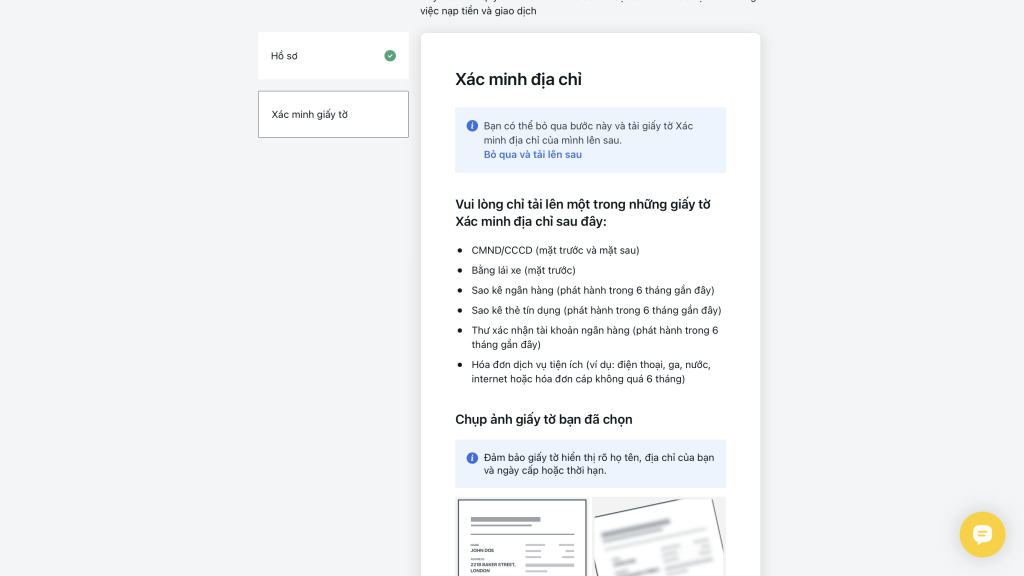
Step 12: Now that everything is done , wait for Exness’ announcement at your Email
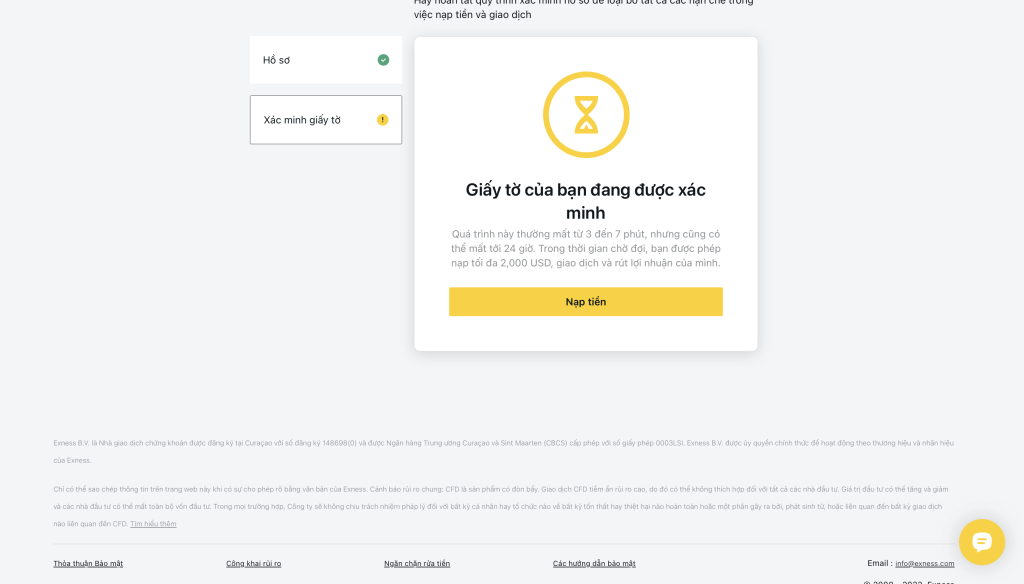
At this step, we have also completed how to register an Exness account. Once everything is done, you can now trade at Exness
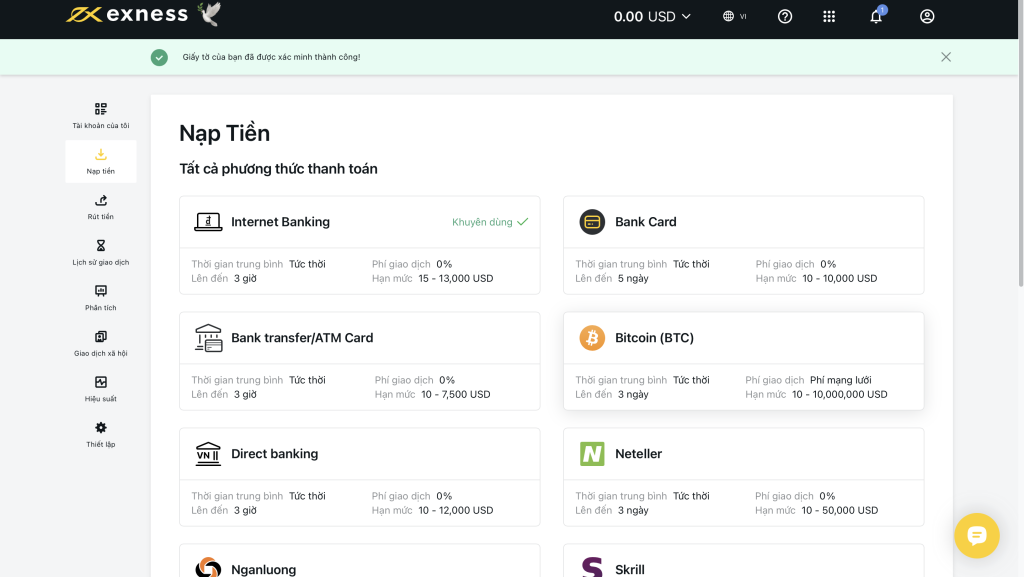
What do I need to prepare to open an Exness account?
You need to prepare an email that has never been registered at Exness and ID card, Driver’s license or bank statement,… Capture 4 angles clearly before registration
Does Exness have a minimum amount to open an account?
Currently, Exness has no minimum requirements to open an account!
Which country is Exness from?
Exness was founded in 2008 from a group of experts in the financial sector of the Czech Republic, the world’s largest financial center


