How to connect a trading account from Exness to MT4:
– After you create an Exness account, you need to connect to the MT4 platform to be able to trade in the market (for example, Exness is a wallet for money, MT4 is a marketplace where people go to trade).
Step 1: First access your Exness account in exness.com.
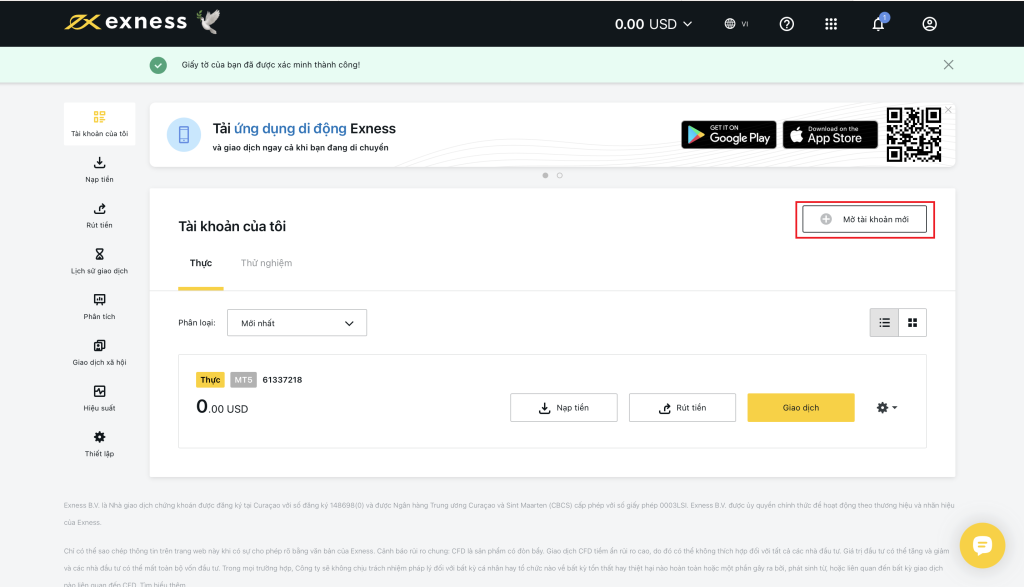
Exness already offers 1 mt5 account for you, so we need to create 1 more MT4 account by selecting “Open new account”. . In the Blackmantrader account type section, select “Standard” – suitable for beginners = > “Open Live Account”. Then you follow the instructions below.
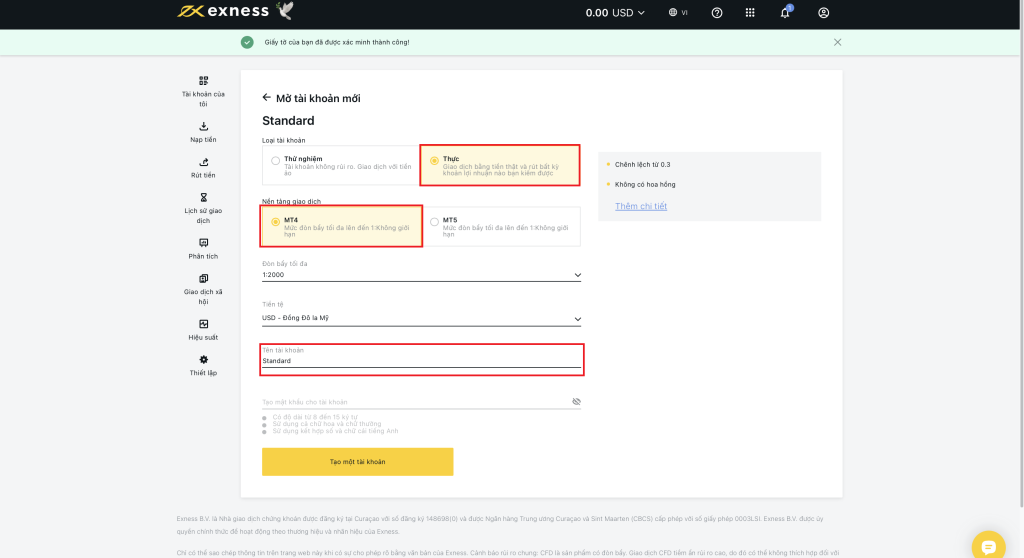
Step 2: We go back to the main page, you will see 1 more trading account. Select Aliasing => “Account information”. Here you will see what is the server and username to connect to MT4.
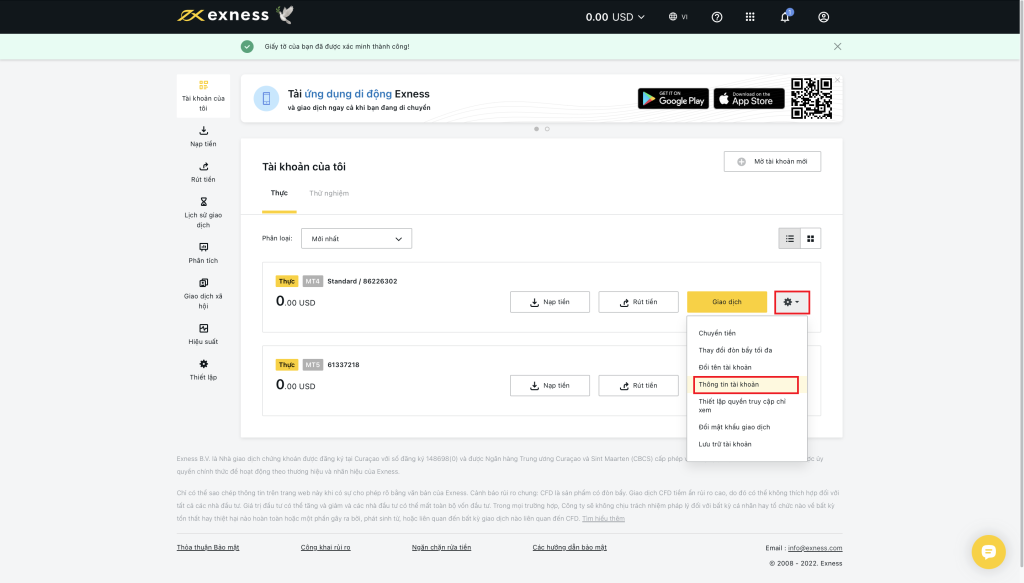
Step 3: Open the MT4 app, look in the right corner and there will be a section “File” => “Login to trading account”. Enter your account number, pass and server in Step 2.
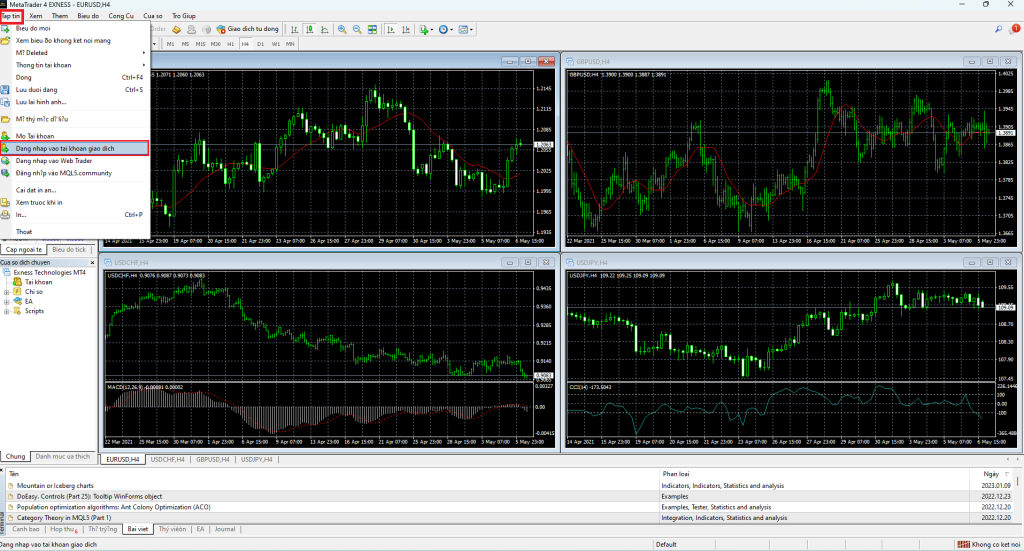
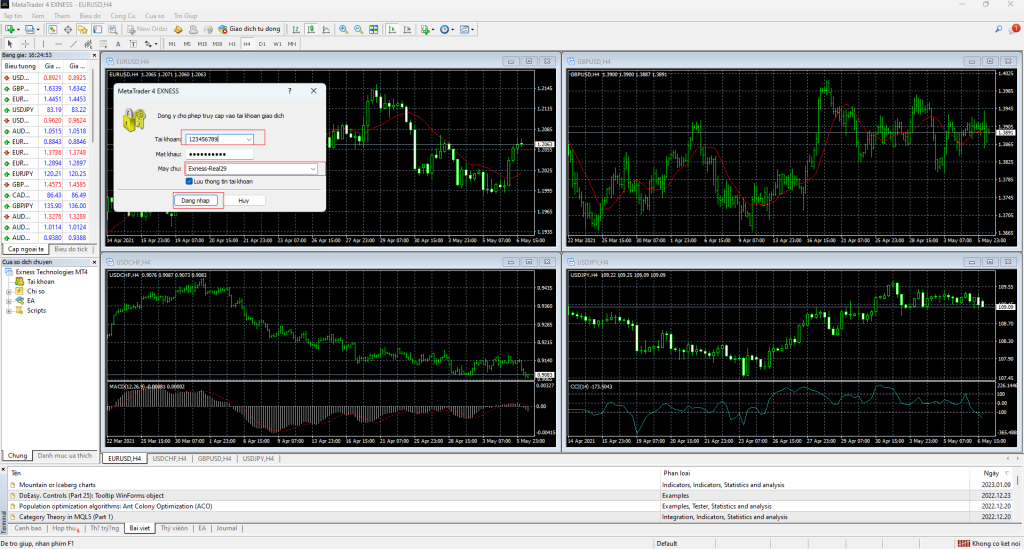
After successfully logging in, your interface will be displayed as below and we can now trade on MT4.
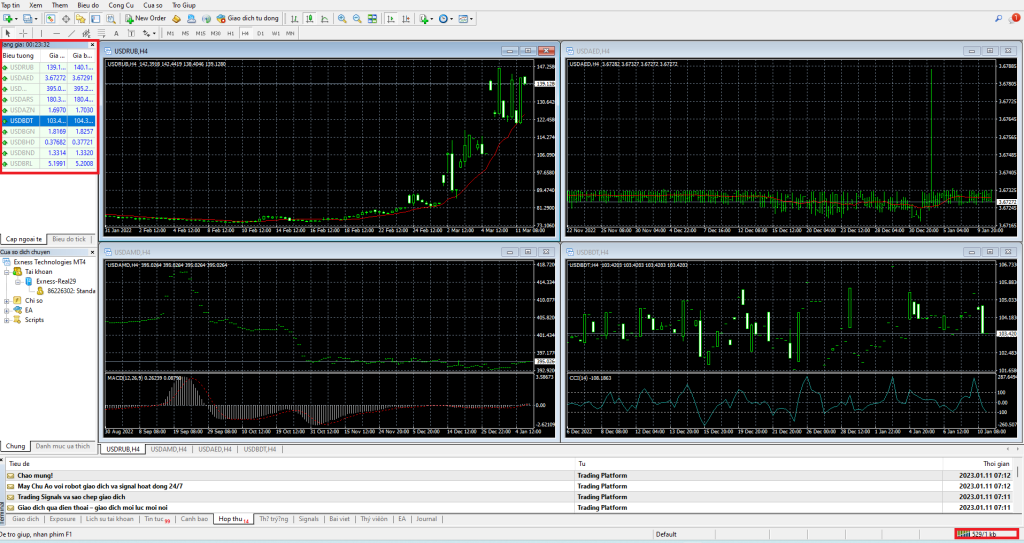
If you are unable to log in to MT4 then you can restart the application or contact Blackmantrader for free assistance
MT4 download link


