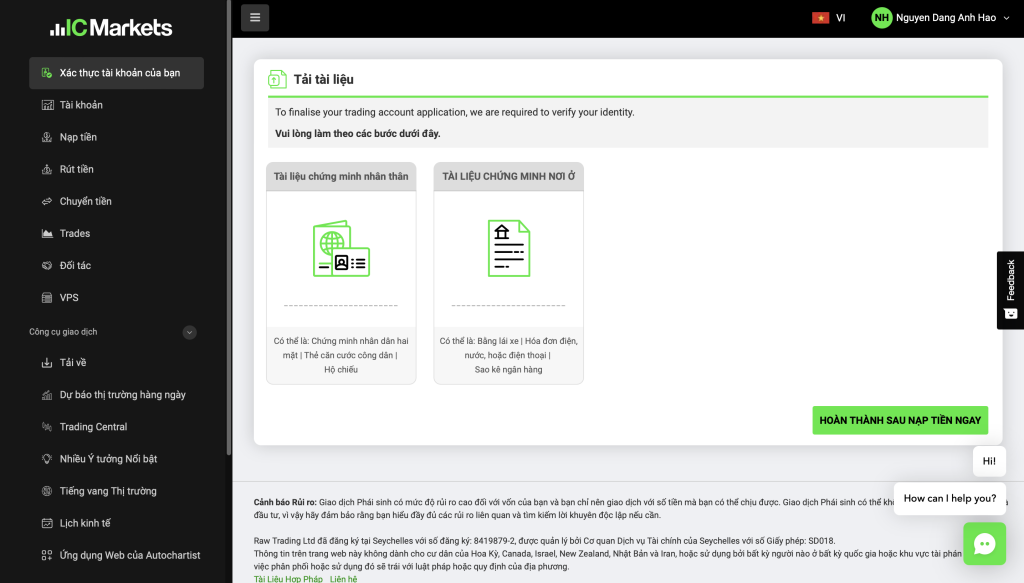First, you follow the LINK to go to the homepage of ICMarkerts. Then click on START TRADING
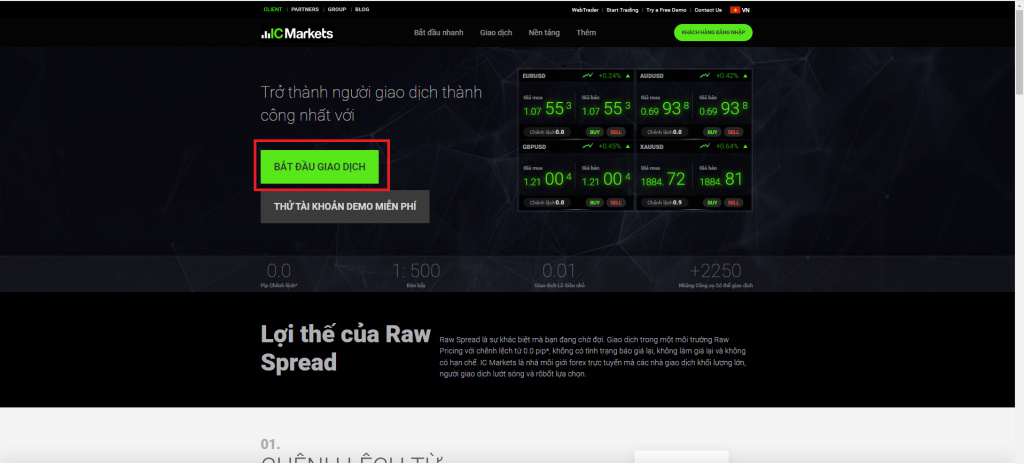
Step 1: In the section “Your personal details”, you fill in your information as instructed below. ( Note the unaccented letter in the phone number section dropping the first zero ) => select “Next”.
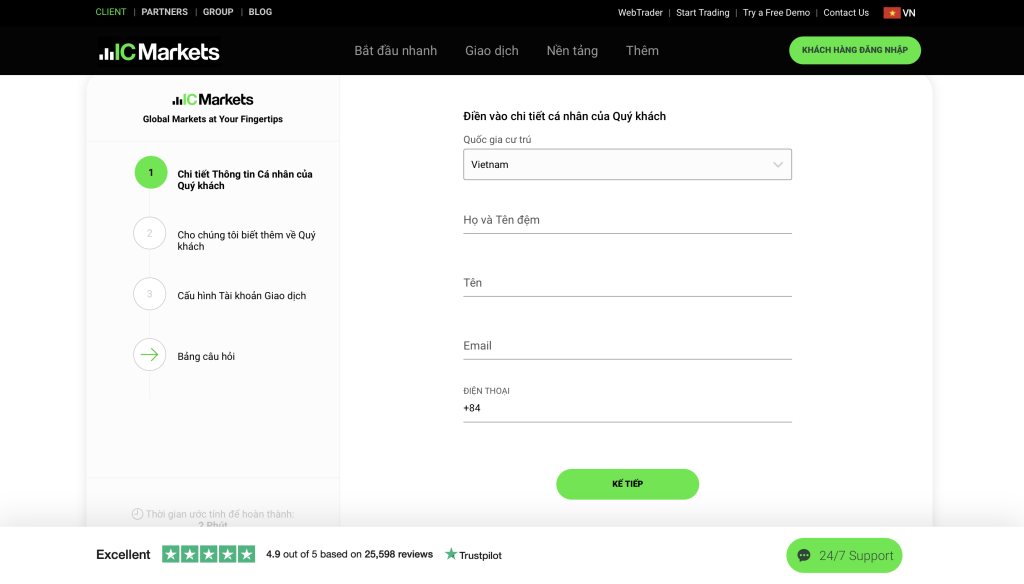
Step 2: “Tell us more about you” section. * Select account type: Individual. * Date of birth and address you fill in according to the same on your identity card.
>= Select “Next“.
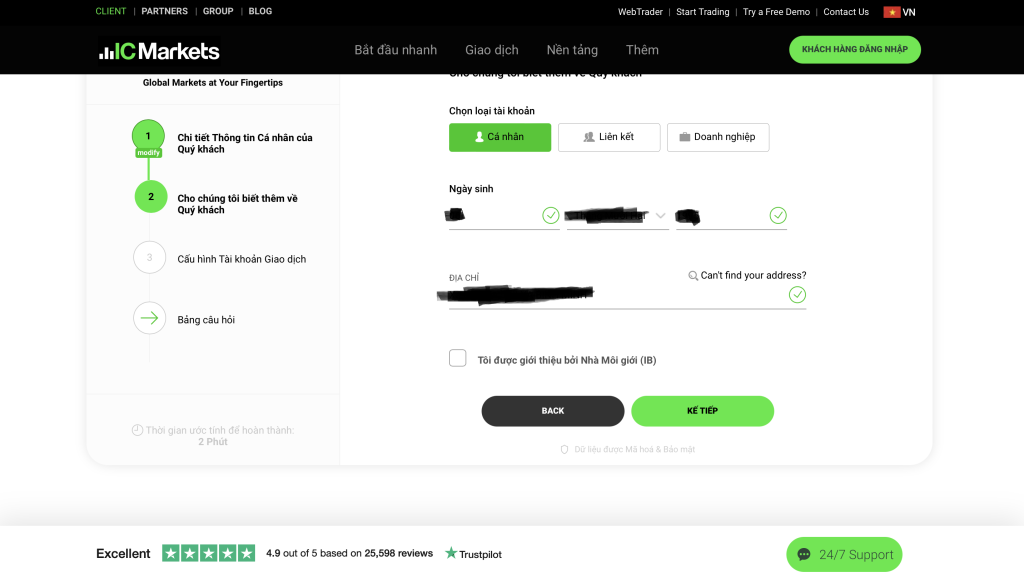
Step 3: “Trading Account Configuration” section: You can choose the trading platform and account type of your choice. Here Blackmantrader selects Metatrader 4 and Standard Account. * Select account currency: USD => Select ” Next“
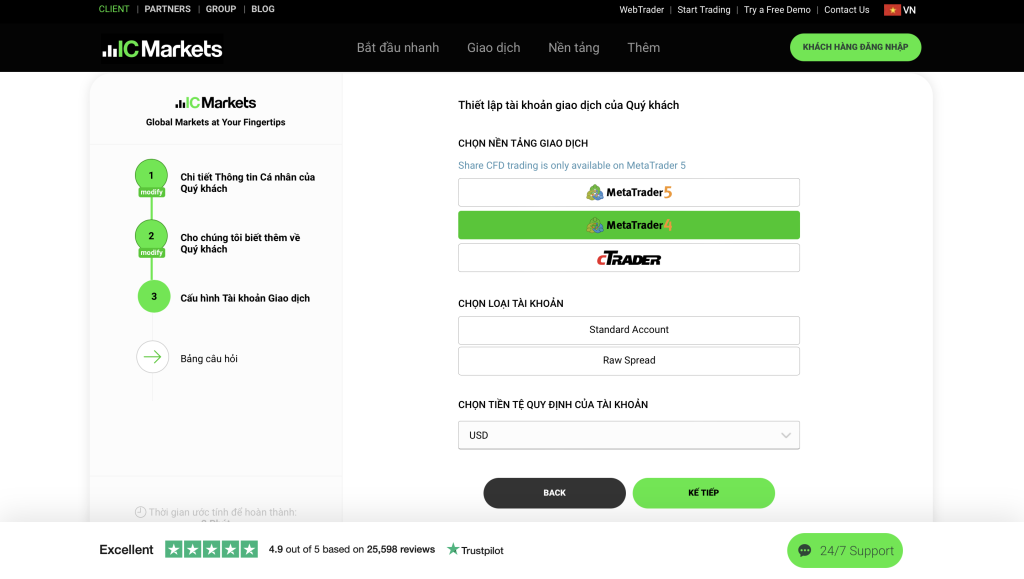
Step 4: The ” Questionnaire” section You choose according to your own choice. Then check the field belowi and select Submit.
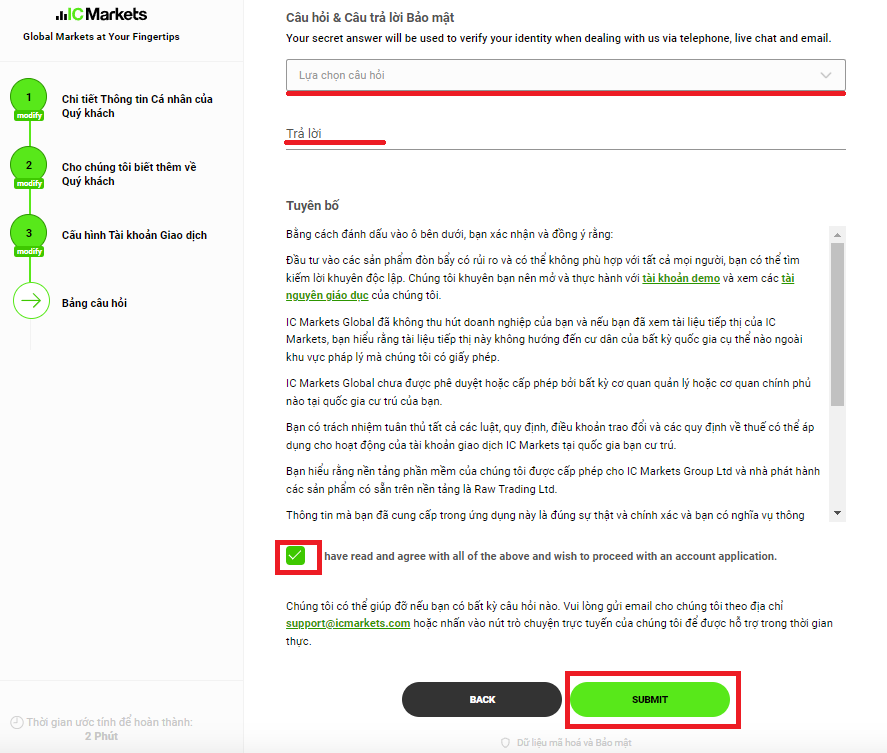
Step 5: The “More information” section you choose according to yourself.
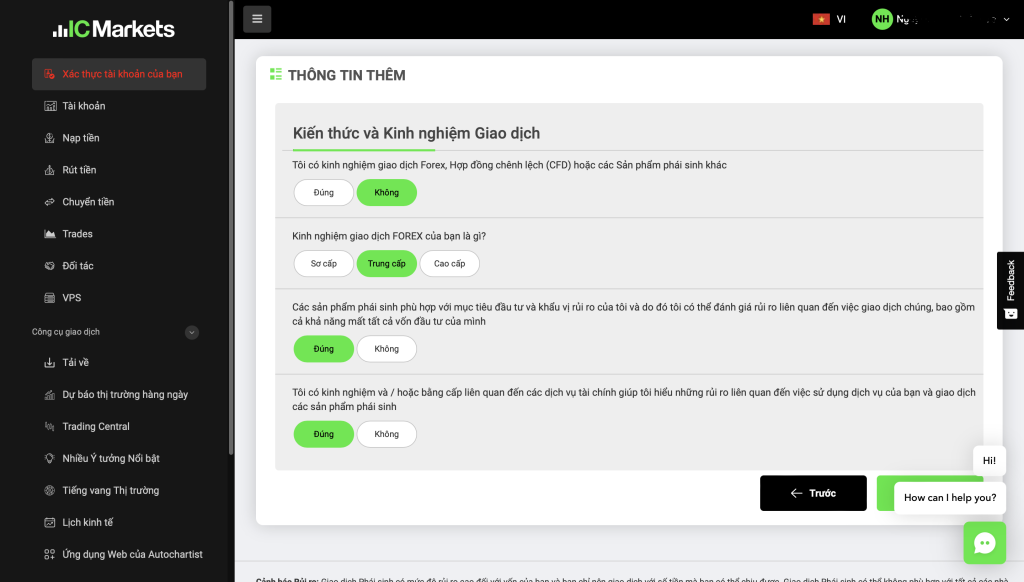
Step 6: In the ” Download documents” section, you upload ID card on 2 sides clearly 4 corners. “Proof of residence” you can upload the utility bill or after the bank statement.